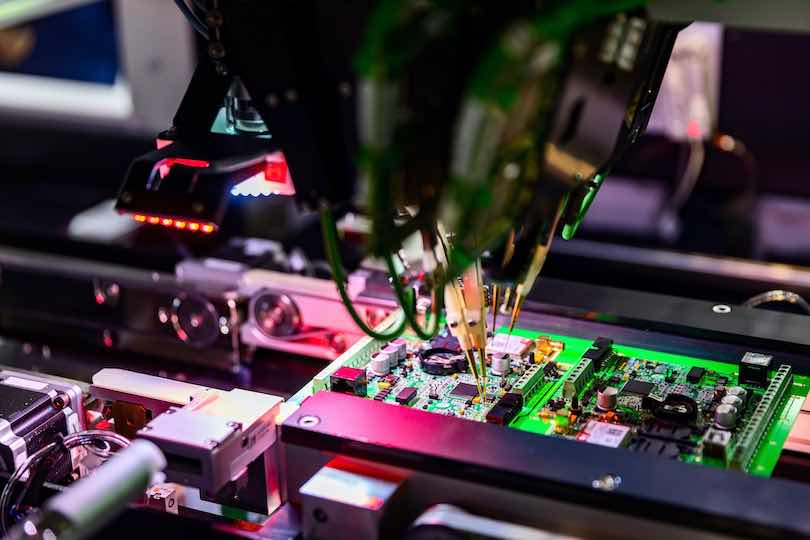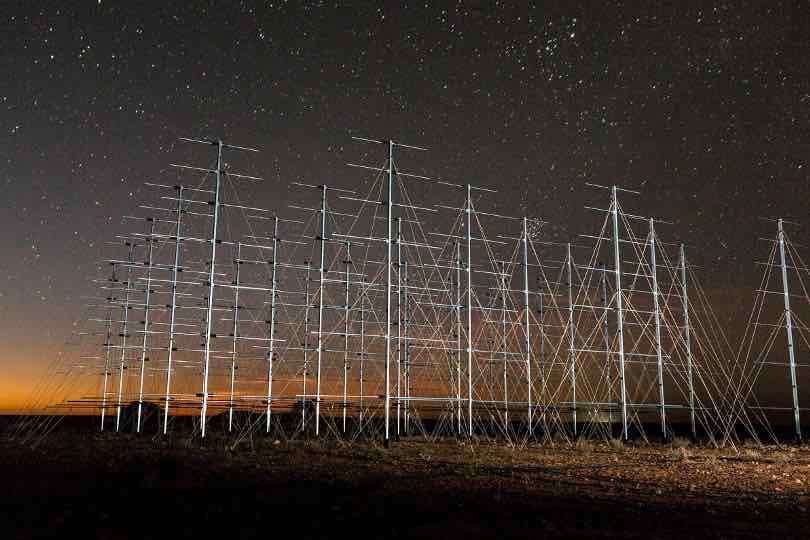Communication with the ODIS Advisor
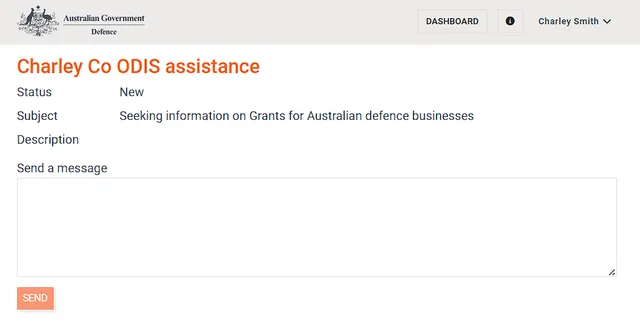
Messaging the ODIS advisor is available after the creation of an ODIS Assistance request.
To send messages to your assigned Advisor, the following procedure can be undertaken
Procedure
| 1. Select Dashboard from the main menu | 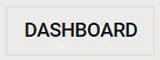 |
| 2. Select Seek ODIS Assistance |  |
| 3. Select View on your request |  |
| 4. Populate the Send a message field | 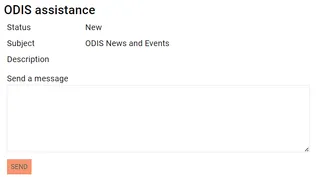 |
| 5. Select Send |  |
Note: Below the message sending field, you will be able to see messages sent back and forth.
Last updated on 02 Jul 2024 at 10:59