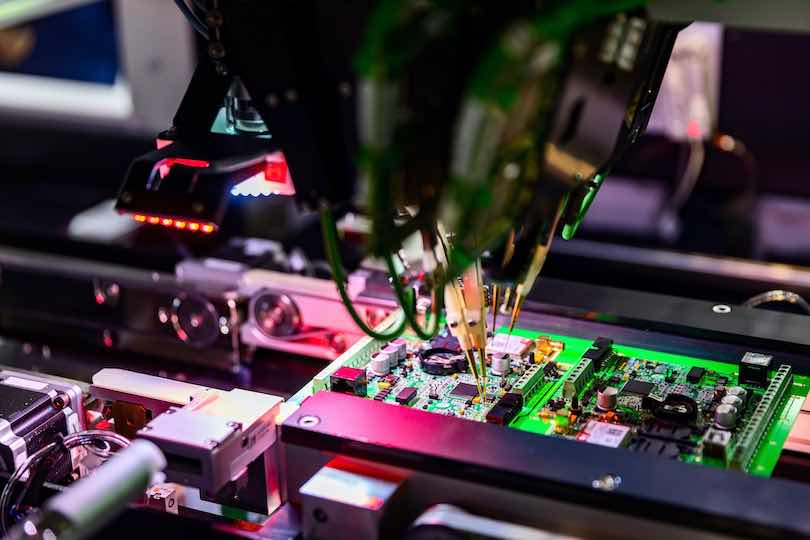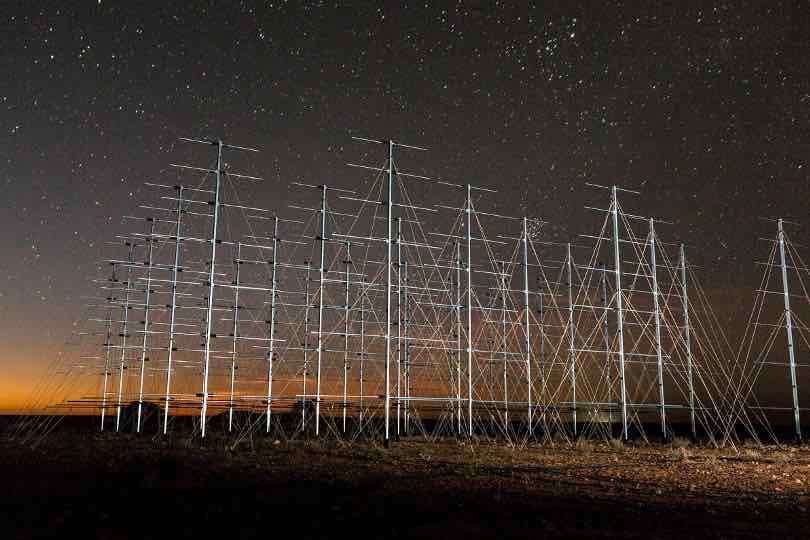Attaching a file in an Assessment
The DBRS Assessment allows you to attach files as information supporting to the question response.
To attach a file in an assessment, use the following steps:
- Create or Access your assessment via the Assessments button on your Dashboard.
- Identify the Question that requires a note.
- Add note details to Add new note field under the selected question.
- Select the Paper Clip button. This step adds the attachement to the note and the assessment.
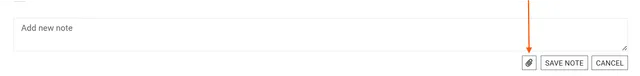
- In your device file manager, select the file you wish to attach and Select Open.
- Select Save Note. This step saves the note and includes any selected files.

- The note and the attachement will appear under the question.
Important: The assessement must be completed, saved and submitted in one session. Partially completed assessments will be lost including the associated notes and files.
Last updated on 26 Nov 2025 at 17:50