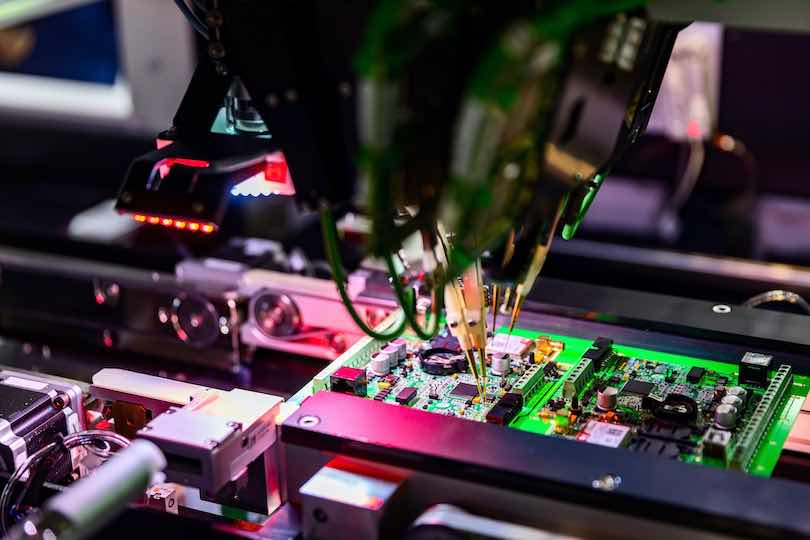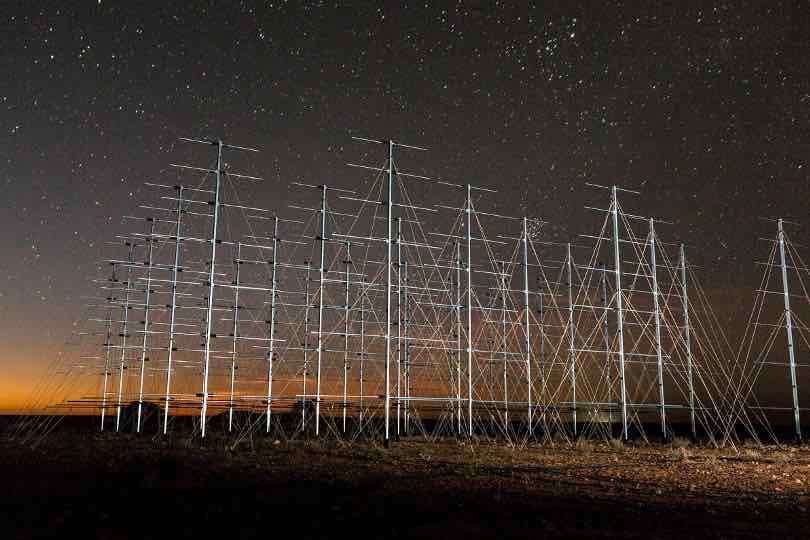Disabling a User from your Business Group Users
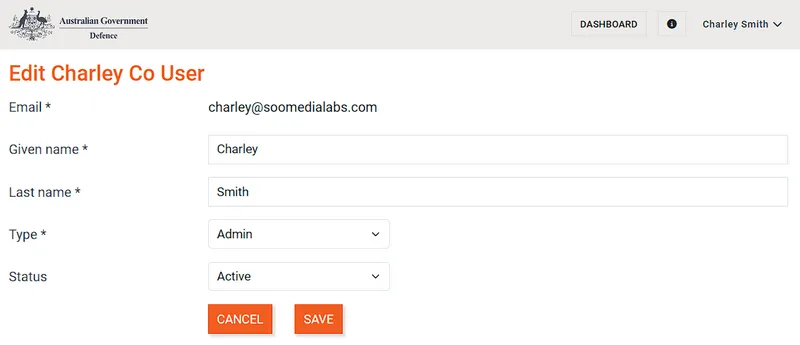
As an SME Admin, you can disable a user, that no longer requires access to your business profile. The user will not be able to login, once the account status is set to ‘Disabled’
Procedure
| 1. Select Dashboard from the main menu | 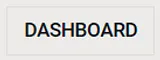 |
| 2. Select Group Users | 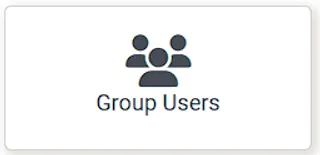 |
| 3. Select Edit on the desired user |  |
| 4. Select the Status field, and select Disabled | 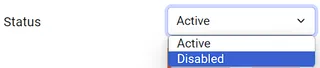 |
| 5. Select the Save button |  |
Last updated on 02 Jul 2024 at 10:31