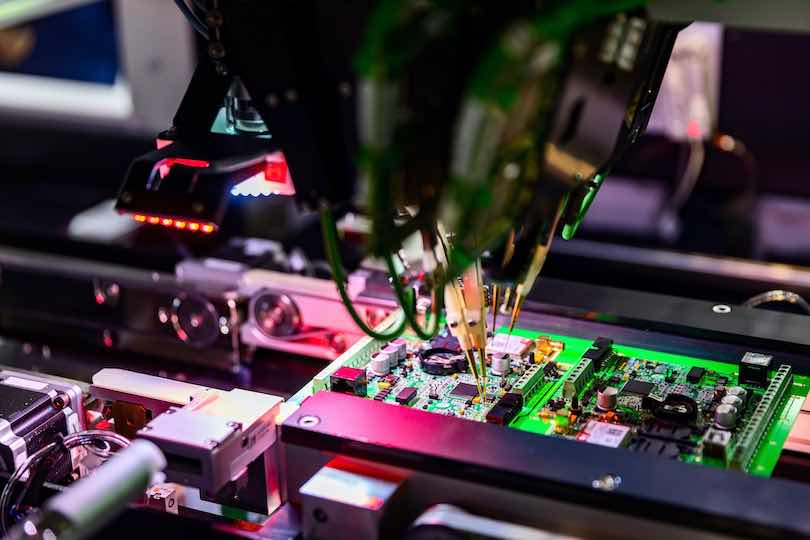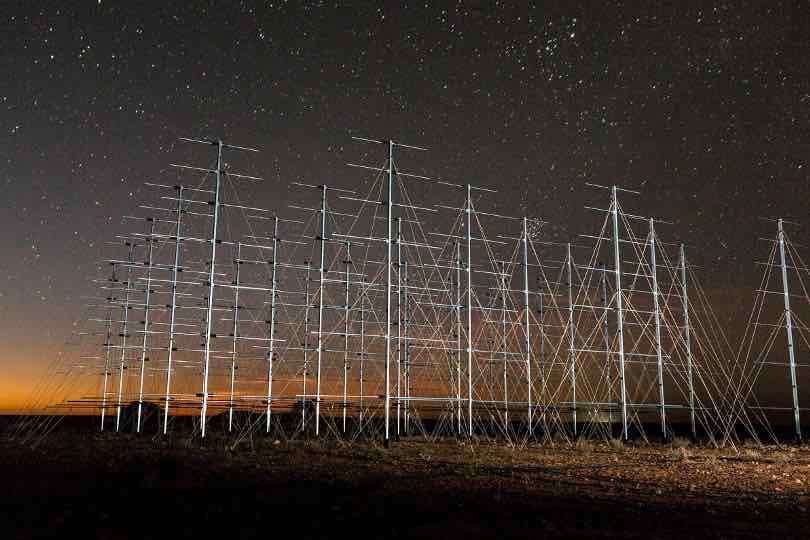Creating additional users to your business group

The user that signs up a business will initially be given the admin role of the SME Business Group. The admin user is able to add additional users to their group, and has the ability to assign the ‘Type’.
The additional user will have the ability to:
- Submit Service Request and Help Desk tickets.
- Contribute to the OASP Advisory or Support Service
- Access Resources/FAQs.
- Undertake DBRS Self Assessed Surveys.
- Complete answers of DBRS Facilitated Surveys.
- Download Scorecards.
- View reports and trends.
Procedure
| 1. Select Dashboard from the main menu | 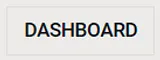 |
| 2. Select Group Users | 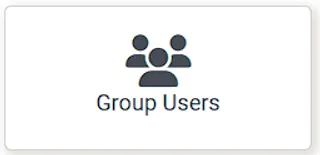 |
| 3. Select Add another user |  |
| 4. Populate all the fields for the new user | 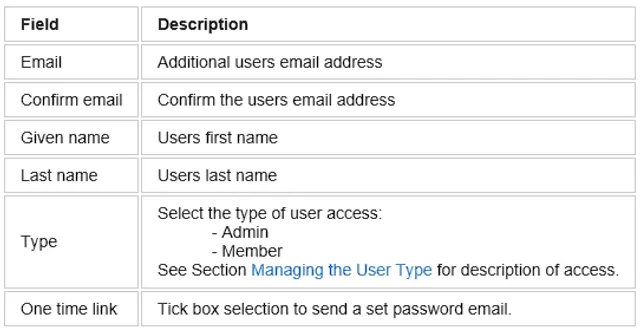 |
| 5. Tick Send new account email field | |
| 6. Select the Save button |  |
Result:
The user will be provided an email to set their password for the DBRT.
Last updated on 02 Jul 2024 at 10:24