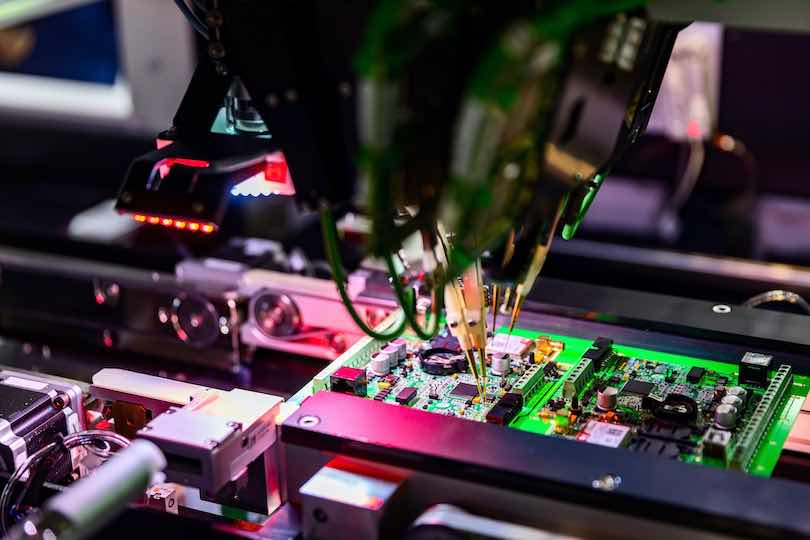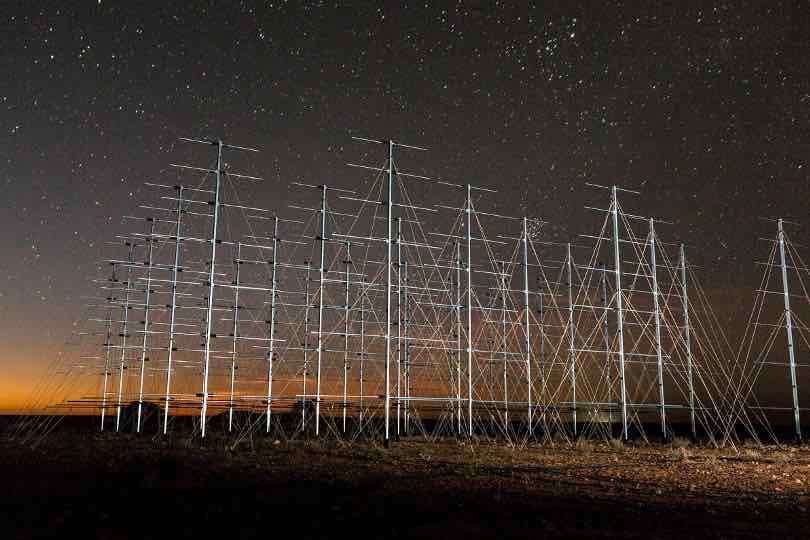Request a Verified Scorecard
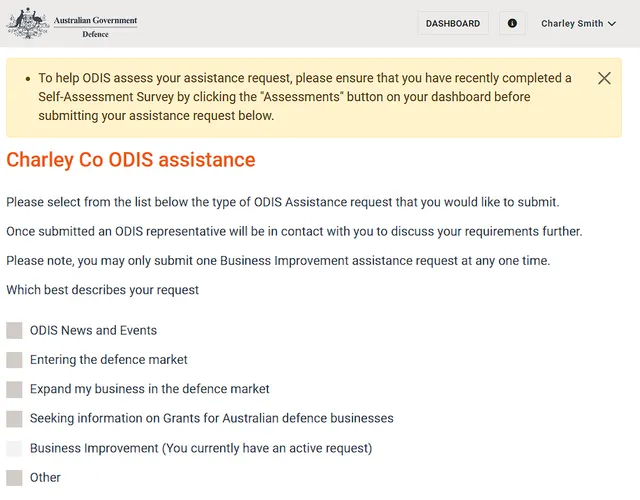
To request a scorecard to be verified, and assistance request will need to be submitted.
This can be undertaken from your dashboard.
Procedure
| 1. Select Dashboard from the main menu | 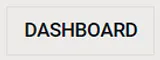 |
| 2. Select Seek ODIS Assistance |  |
| 3. Select Make a new request |  |
| 4. Select the Business Improvement option from the list of requests | 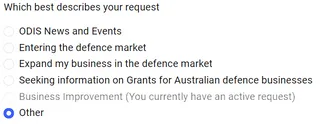 |
| 5. Select Next |  |
| 5. Populated the details field with “Request for a scorecard verification”, include the Assessment ID Number | 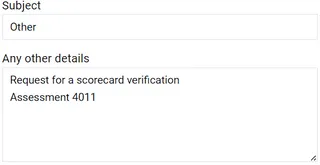 |
| 6. Select the Submit button to submit your Request |  |
| 7. Once your ticket has been received and actioned. You will be able to access your scorecard as per normal, and see the verified scorecard reference |
Last updated on 03 Jul 2024 at 10:52