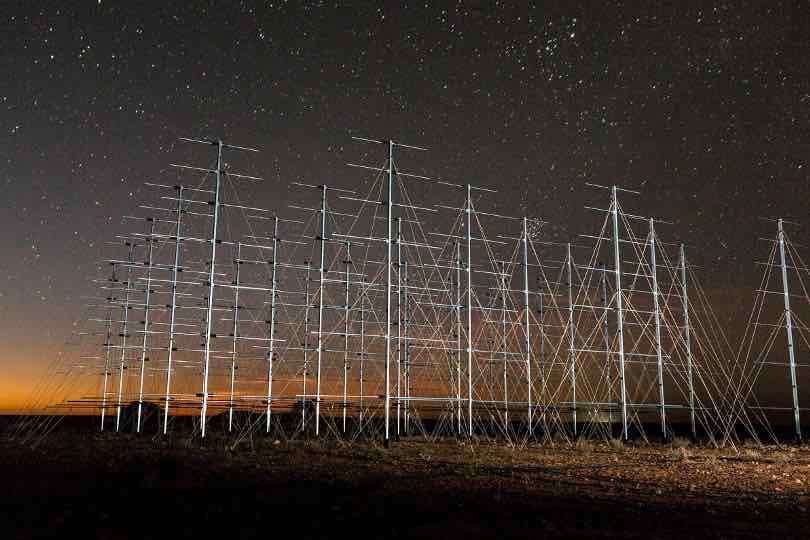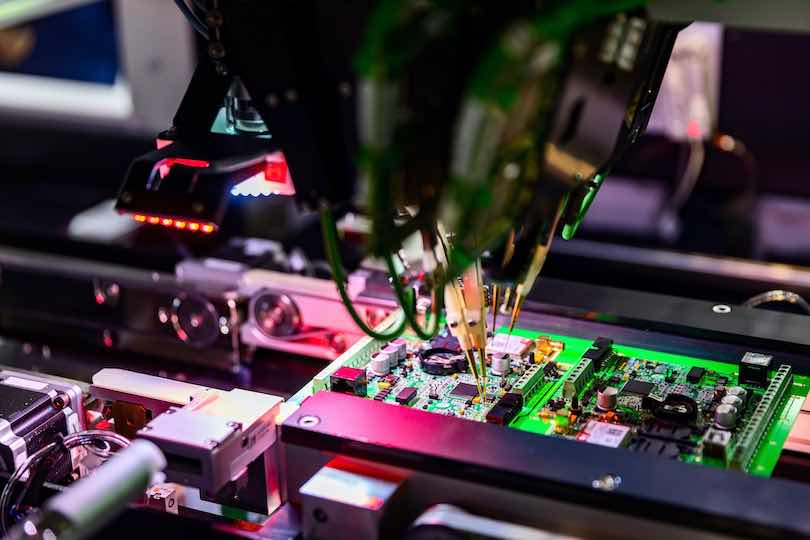Creating a Technical Support (Help Desk) Request
Technical Support is available for users of the DBRT to identify issues with the systems.
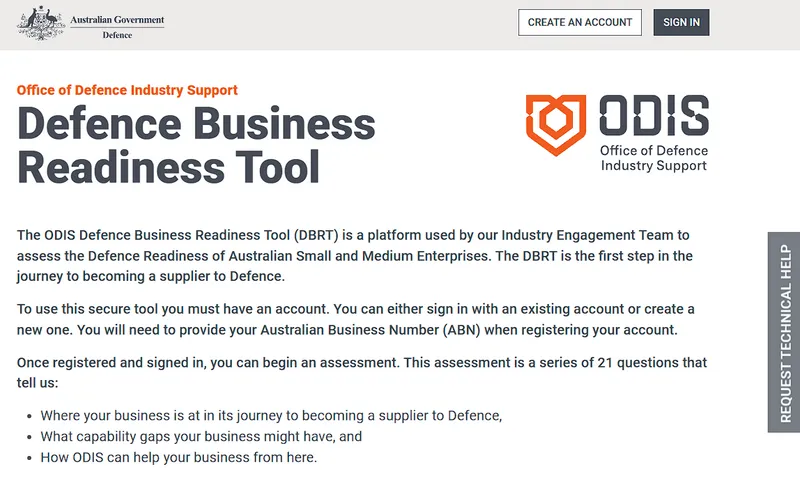
Procedure:
| 1. Select Tech support side floating icon |  |
| 2. Populate form fields | 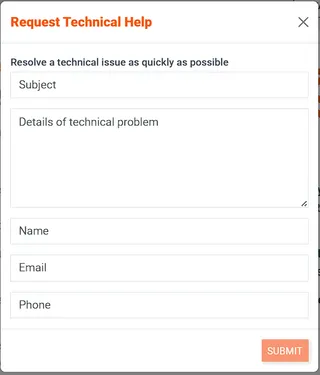 |
| 3. Select Submit |
Upon completion, a green banner will indicate that your request has been successfully submitted.
Additionally, users have the option to send a message directly to the assigned team. This feature enables users to provide supplementary information regarding their request.
Last updated on 02 Jul 2024 at 12:03