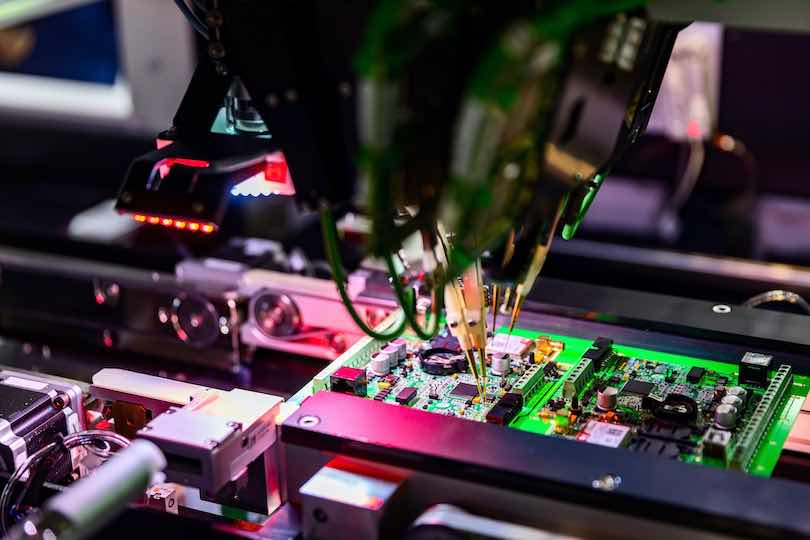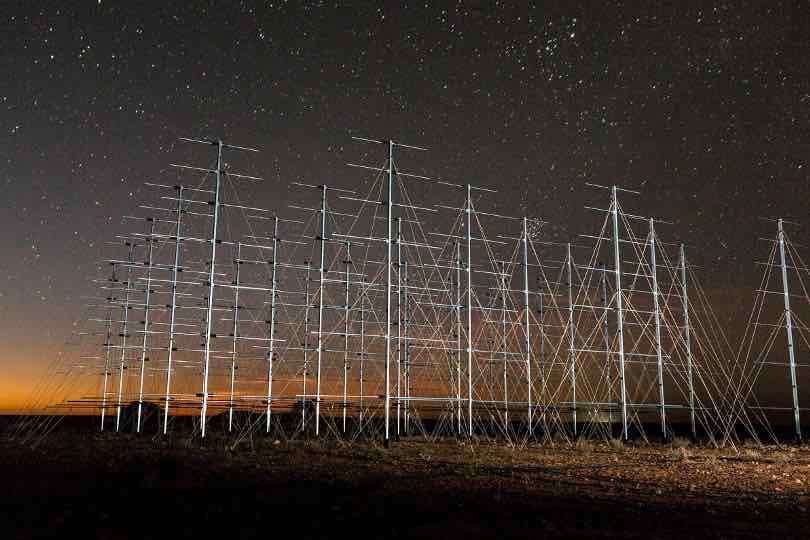Email Unsubscribe
The DBRT system allows users to manage communications and notifications via a opt-in or opt-out capability, Email communications and notifications are sent to user’s emails address from the DBRT system, The Opt-in or Opt-Out feature allows users to select which level of communications or notifications they wish to receive.
The types of email notifications that you receive will depend on the option selected.
There are two options for email notifications:
- All: Delivers all system emails related to your user account.
- Account: Delivers a reduced amount of emails related to your user account. All other emails are considered Unsubscribed.
Email Types
| Unsubscribe | |
|---|---|
| Account Creation | No |
| New Ticket Received | No |
| Message received from a ticket | Yes |
| Password Expiry Alert | No |
| Password Expired | No |
| Forgot Password | No |
| Ticket Created | No |
| Ticket Closed | No |
| Off Ramp Survey | No |
Unsubscribe
You can Unsubscribe from emails by two methods:
- Select your preferred option in your “My Account” page and select Save
- Select ‘Unsubscribe’ from an email
To Unsubscribe from an Email
| 1. Select Unsubscribe from the footer. | 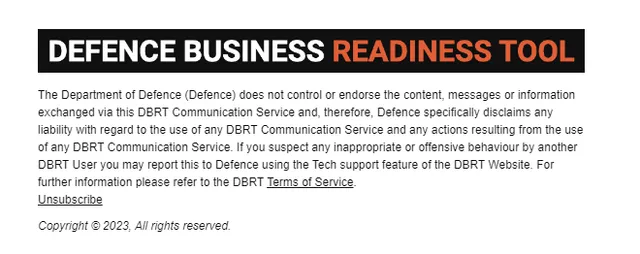 |
| 2. Select Confirm from the confirmation page. | 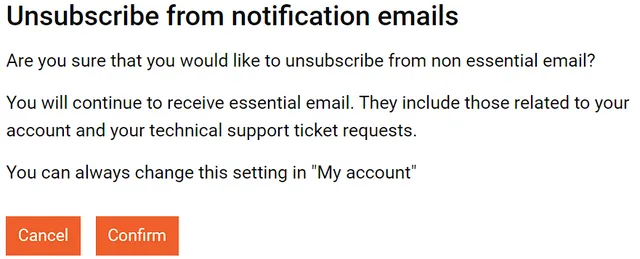 |
To Unsubscribe from My Account settings
| 1. Go to your Email Message settings in your “My Account” | 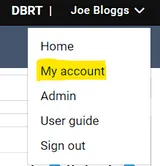 |
| 2. Select Edit | 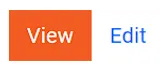 |
| 3. Select the appropriate email setting | 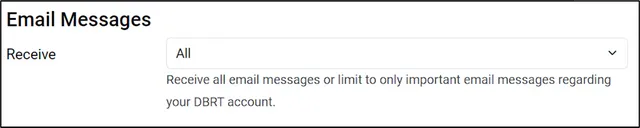 |
| 4. Select Save |  |
Last updated on 06 Nov 2023 at 12:46