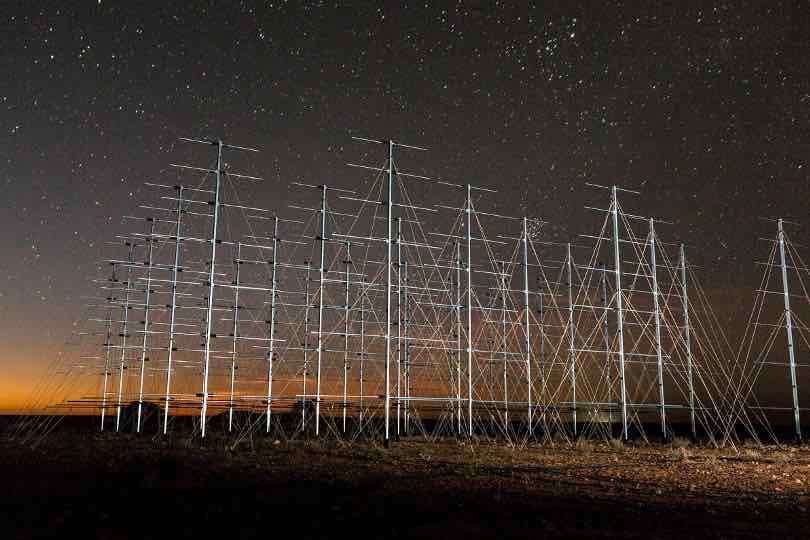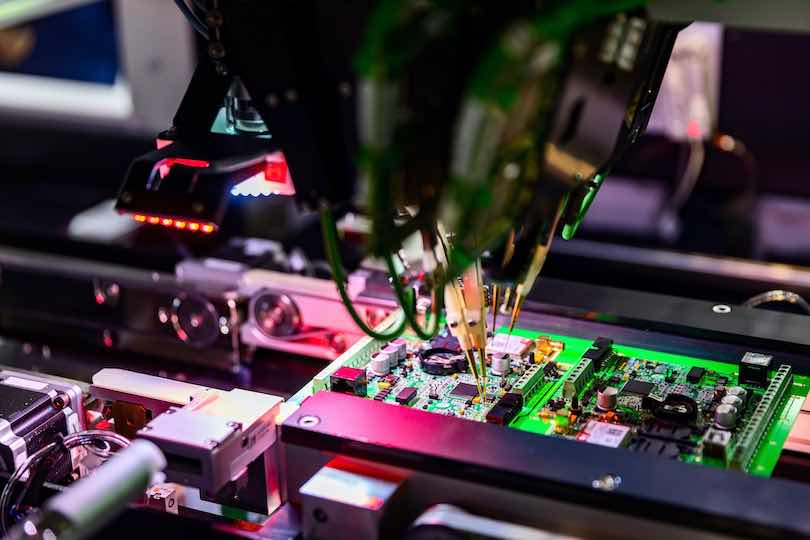Managing the User Type
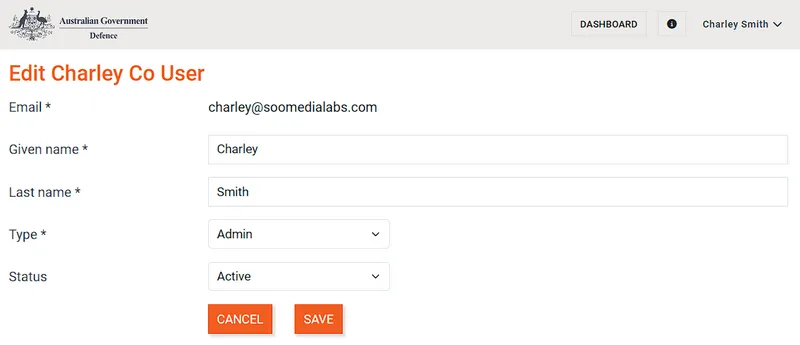
The user that signs up a business will initially be given the Administrators role of an SME Group. The Admin user is able to add additional users to their group, and has the ability to assign the ‘Type’ that the users are. The user type and the access the type provides is defined below.
SME User Types
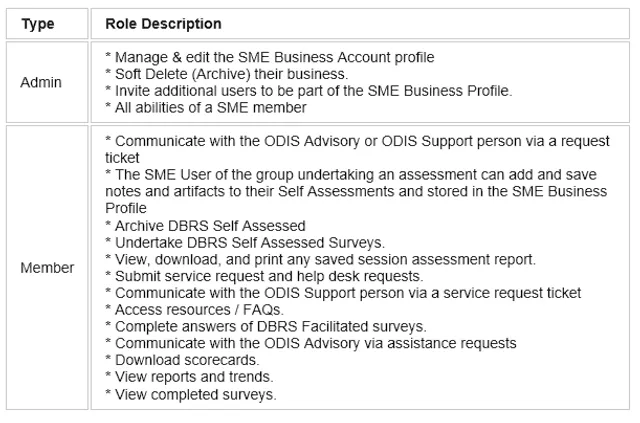
Procedure
| 1. Select Dashboard from the main menu | 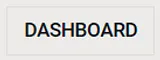 |
| 2. Select Group Users | 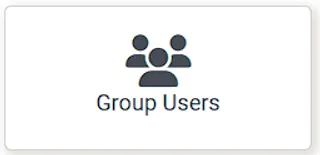 |
| 3. Select Edit on the desired user |  |
| 4. Select the Type field and select the required role |  |
| 5. Select the Save button |  |
The user will be saved with the updated role.
Last updated on 02 Jul 2024 at 10:28