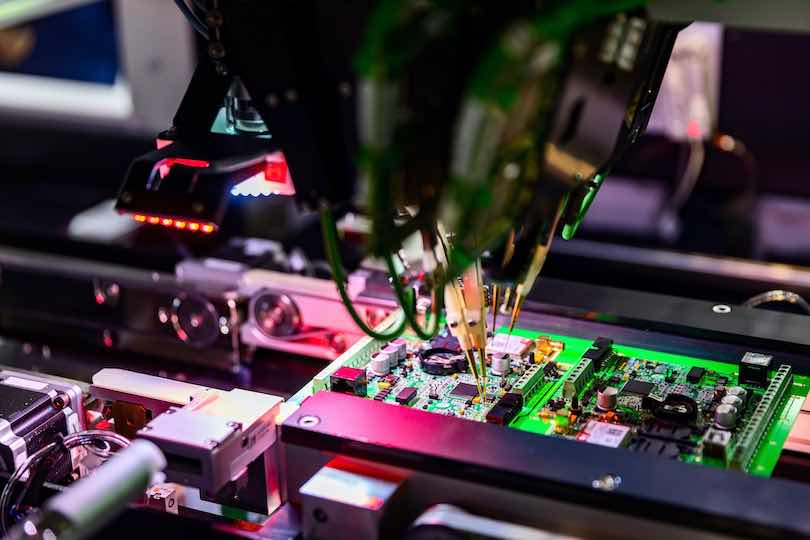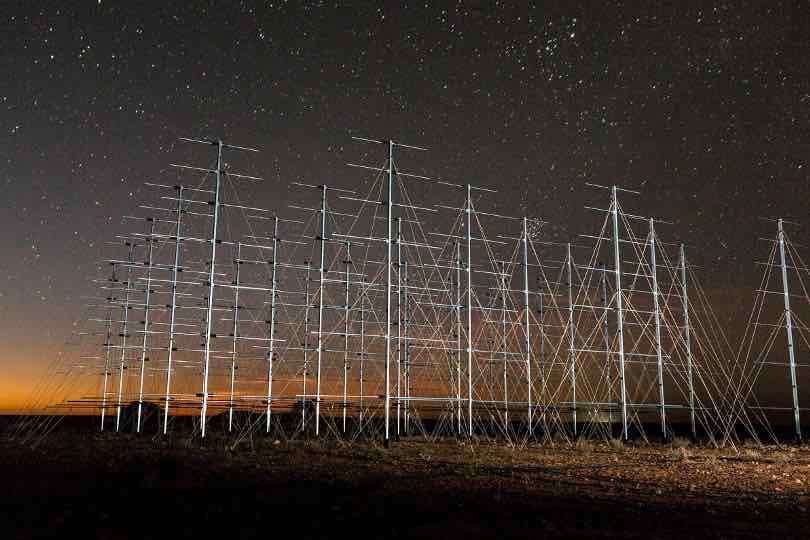View a Scorecard
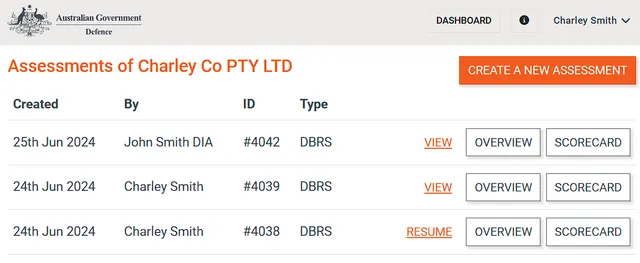
You can view a scorecard of your assessment at anytime.
You can do this by the following:
Procedure:
| 1. Select Dashboard from the main menu | 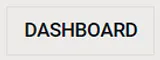 |
| 2. Select Assessments from your Dashbaord | 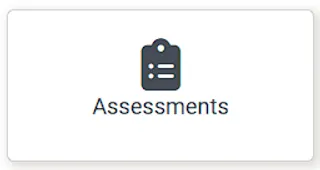 |
| 3. Identify Assessment that you wish to see the scorecard of | |
| 4. Select Scorecard |  |
Last updated on 02 Jul 2024 at 11:40