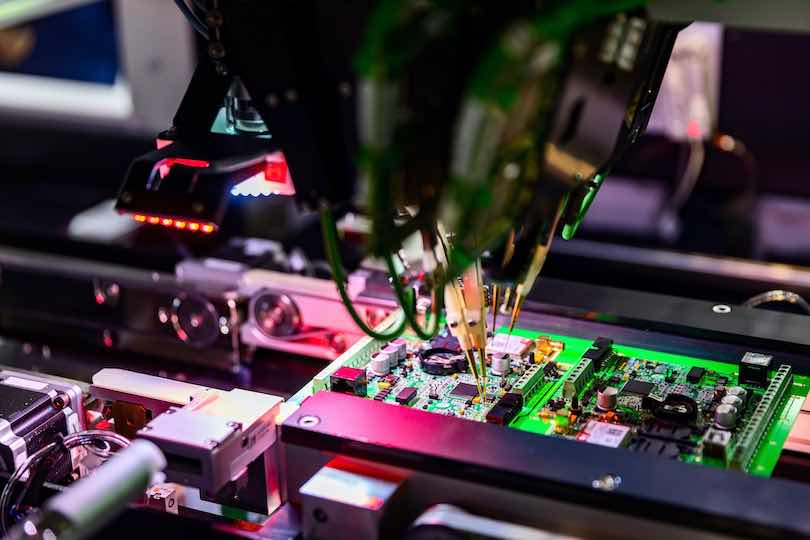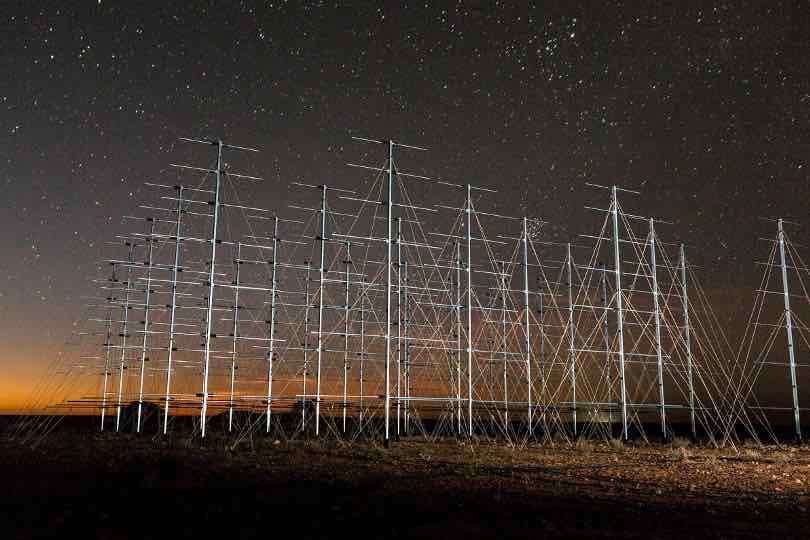Create a DBRS Self-Assessment (DBRS)
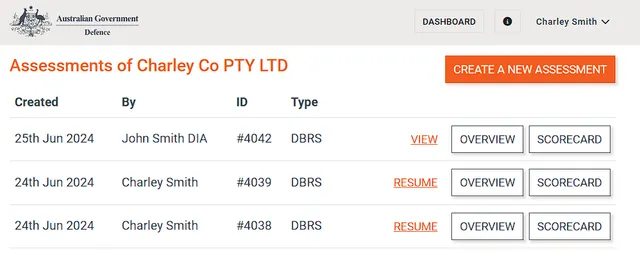
To Create a DBRS Self-Assessment Survey, the following procedure can be undertaken.
Procedure:
| 1. Select Dashboard from the main menu | 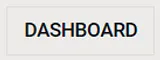 |
| 2. Select Assessments | 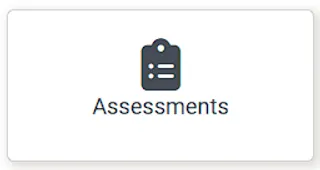 |
| 3. Select Create a New Assessment |  |
| 4. Select Continue |  |
You can add Notes as required to each question - see Adding Notes to an Assessment
Last updated on 04 Dec 2025 at 18:09