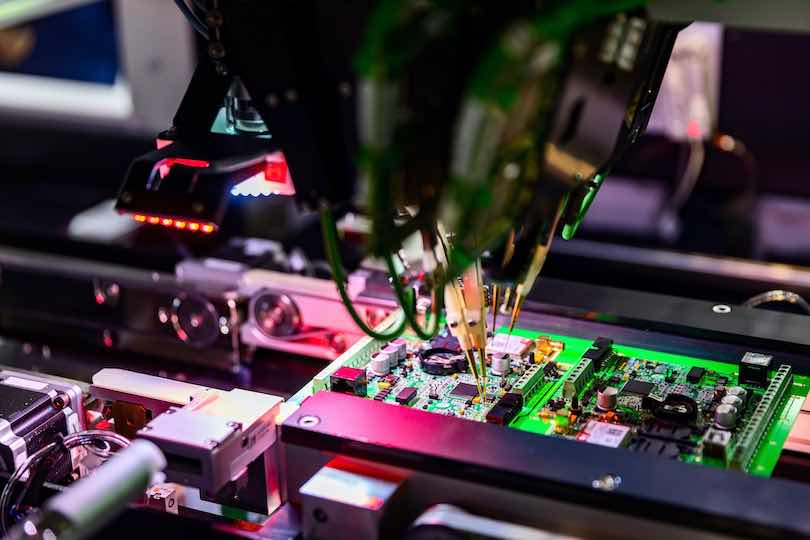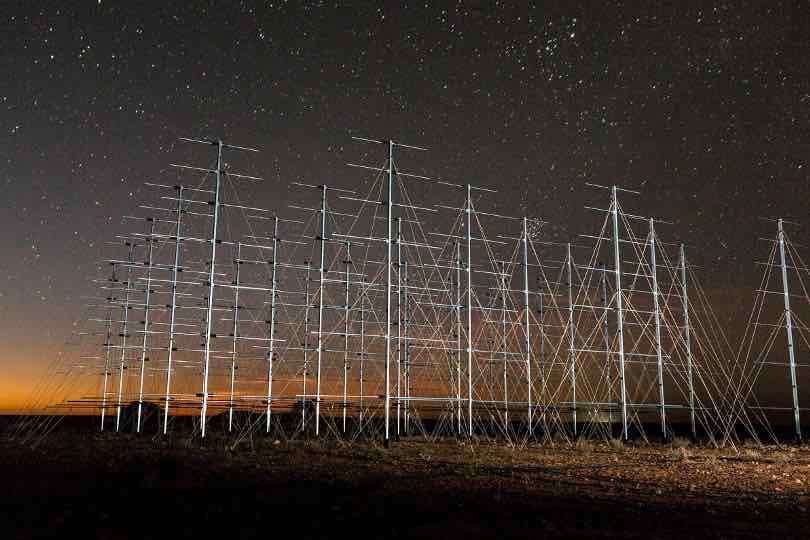Creating an assistance request
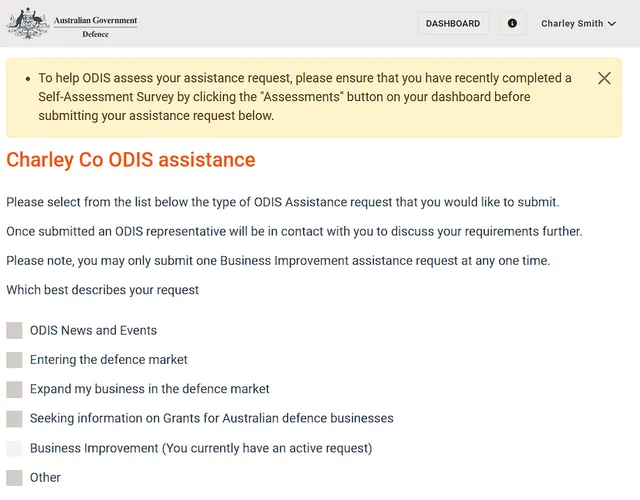
In order to provide ODIS with the necessary preliminary information, it is essential to fulfill the DBRS Self-Assessment requirement prior to advancing any assistance requests.
To initiate the process of seeking assistance, navigate to your Dashboard and select the ‘Seek ODIS Assistance’ button.
Procedure
| 1. Select Dashboard from the main menu | 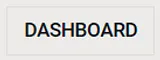 |
| 2. Select Seek ODIS Assistance |  |
| 3. Select Make a new request |  |
| 4. Select from the list of assistance options | 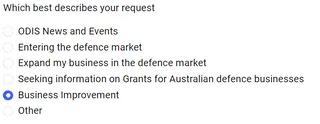 |
| 5. Select *Next |  |
| 5. You may be asked to provide additional information | |
| 6. Select the Submit button to submit your Request |  |
On the following page, you will notice a green banner notifying you that your request for assistance has been submitted.
The ODIS team will respond to you regarding your request to connect
Send a Message
The system allows the user to send a message to the team who will be allocated to the request. This gives you the ability to add additional information such as additional contact information.
See Communication with the ODIS Advisor for further details