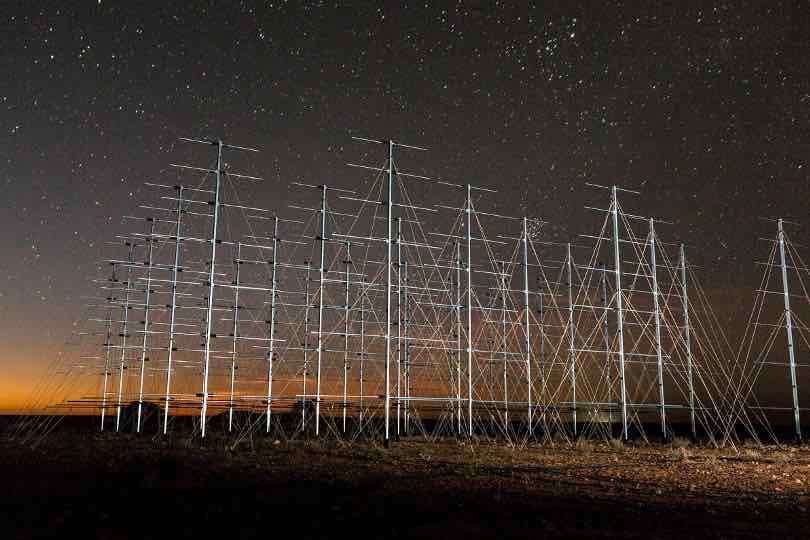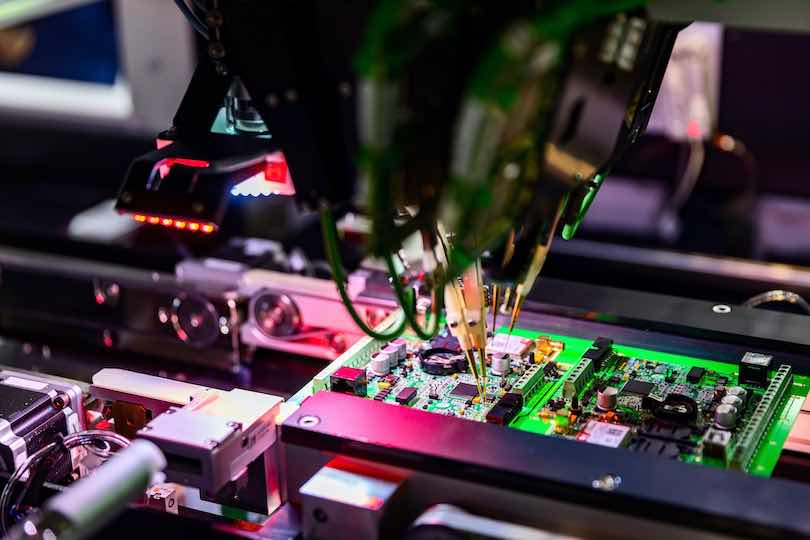SME Signup Process
To ensure data security, SME registration for the DBRT requires the use of a business email address. Personal email accounts with generic domains such as Outlook, Gmail, or Hotmail cannot be registered. For further assistance or inquiries, please reach out to odis.contact@defence.gov.au.
SME Signup Instructions:
-
Click on the CREATE AN ACCOUNT button located at the top right corner of the DBRT homepage.
-
Complete all required fields to set up your account.
Australian Business Numbers (ABNs) can only be registered once on the DBRT. If you discover that your ABN is already present in the system, please check internally who may have registered an account already. They will be able to add you as a user to your business group. Alternatively, should you encounter any difficulties or require further assistance, please do not hesitate to reach out to our Technical Support team.
-
After filling out the form, select the Continue button at the end to finalise the set up process.
-
Important note: DBRT features will be blocked for incomplete SME Business Profiles. Please ensure that you have completed all profile questions in the form by going to your DASHBOARD, selecting Business Profile, selecting EDIT, and SAVE after completing the form.
Once you have completed the signup process, you will have access to your Dashboard.